Change Your Apple ID (Federation)
How to change your Apple ID to a different email address
- Go to appleid.apple.com and sign in.
- In the Sign-In and Security section, choose Apple ID.

- Enter the email address that you want to use as your Apple ID.
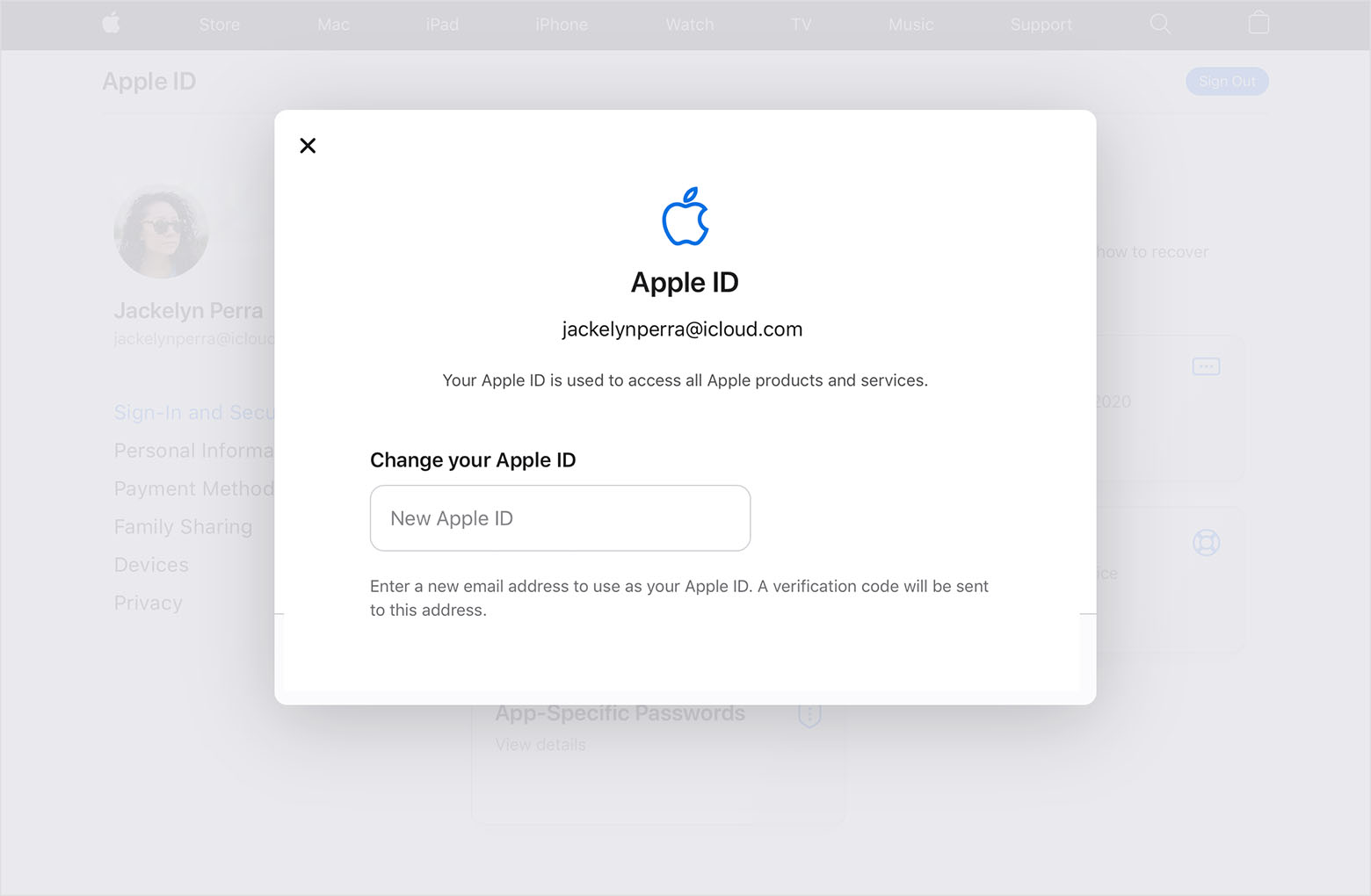
- Choose Change Apple ID.
- If you changed your Apple ID to a third-party email address, check your email for a verification code, then enter the code. Learn what to do if you didn't get the email.
- If you use services like iCloud or Messages to share with friends and colleagues, sign in to those services with your updated Apple ID.
If you can't change your Apple ID
If you try to change your Apple ID to an @icloud.com email address that was created within the last 30 days, you will be asked to try again later.
If you see a message that the email address you want to use isn't available or is already in use, check that you or a family member aren't already using that email address with a different Apple ID. If a family member is using that email address, remove it from their account then try to use it.
In some countries or regions, you can use your phone number as your Apple ID. But if your Apple ID is an email address, you can't change it to a phone number.
Related Articles
Native mail app on your Apple device
Native mail app on your Apple device To setup a connection to our email server you cannot be on a Woodhouse Guest or WHPrivate Wi-Fi network. Please turn off Wi-Fi before starting to setup your phone. Go to “Setting – Mail - Accounts” and click “Add ...iPad Setup
The steps below will assist you getting your new iPad setup in the Woodhouse environment. Out of Box Setup: English United States Appearance: Default Quick Start: Set Up without another device Wifi: Select the Byod Network. Password is: By0dPr!nt1ng ...GoTo App Installation - iPhone
Steps for installing the GoTo app on an iPhone: Step 1: Go to your app store and download the app below Step 2: Open the app then click "Sign in to GoTo" Step 3: Enter your Woodhouse email address and then click "Next" Step 4: Do not enter your ...How to add an o365 Account to iPhone
Go to Settings>Mail>Woodhouse Account>Delete Account>Add New Account> Microsoft Exchange>enter Email address> Sign in NOT configure manually>Enter Password>Enter MFA Code> DoneiPad - Profile Not Found Error
I've seen this happen every once in a while. What we need to do now is do a factory reset and re-enroll the iPads to clear this. Basically, it is trying to apply a configuration profile to the iPad even though it already has one. Once the device has ...